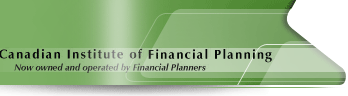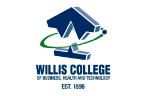|
For more information on this program please contact Willis College at 1-877-385-8588 or click here to send a question.
| Instructions for new students: | |
- Click on the "Become a student" button below.
- Complete the form and save it. A password will be sent to the email address you provided.
- Once you receive the password go to the login page by clicking "I am a student" on the top of the page.
- Enter the username you created and the password you received in your email. (password is case sensitive)
- Click on "Enrol in a course".
- When you are asked whether you have a Contract Number, select "Yes" -
If you do not have this information please contact Willis College at
1-877-385-8588 or click here to send a question.
- Enter the contract number and password and click on "Next".
- Select the Program: Registered Retirement Consultant-RRC®
- Fill in your personal information and click on "Save".
- The system will generate a student number in red. It is important to note this student number, as this will be needed every time you log into the course.
- Select the Course: CIFP Retirement Planning Certificate™ Course
- Follow the remaining steps until you get to the shopping cart.
- Click on "Proceed to payment" (Visa, MC, Amex) and follow the steps until you get to your receipt.
- You will now have access to your course. Select the link "My Courses" from below your receipt to see them.
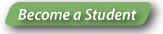
| Instructions for existing students: | |
- Click on the "I am a student" button below.
- Enter your username and password then enter your student number. (password is case sensitive)
- Click on "Enrol in a course".
- When you are asked whether you have a Contract Number, select "Yes" -
If you do not have this information please contact Willis College at
1-877-385-8588 or click here to send a question.
- Enter the contract number and password and click on "Next".
- Select the Program: Registered Retirement Consultant-RRC®
- If asked fill in your personal information and click on "Save".
- Select the Course: CIFP Retirement Planning Certificate™ Course
- Follow the remaining steps until you get to the shopping cart.
- Click on "Proceed to payment" (Visa, MC, Amex) and follow the steps until you get to your receipt.
- You will now have access to your course. Select the link "My Courses" from below your receipt to see them.
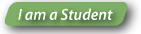
|
 |